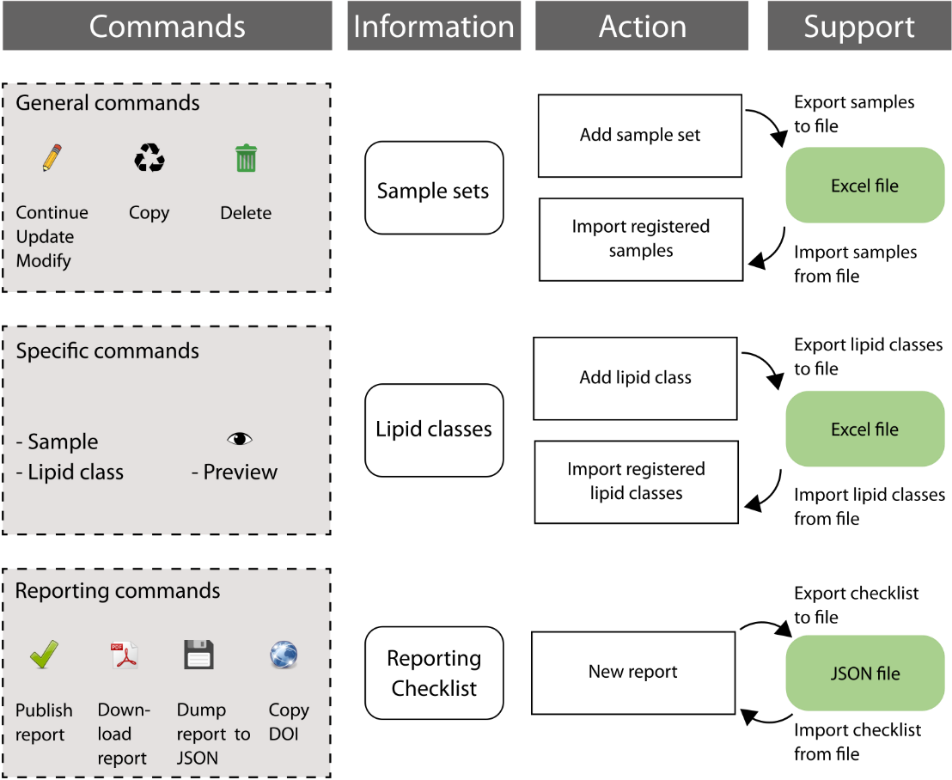Reporting Checklist
Lipidomics Minimal Reporting Checklist
This virtual reporting checklist summarises key details of all steps of lipidomic workflows such as how to collect and store samples, extract lipids, perform mass spectrometric analysis, perform data processing and how to report results (see related commentary). This questionnaire will create a PDF document which may be linked to any study containing lipidomic data. The aim is, to give editors and reviewers an easy overview regarding the quality and completeness of lipidomic data, to further harmonise the field and to improve quality of lipidomic analyses. When using the reporting checklist, please cite the checklist.
How to complete this questionnaire
- Please register an account at LSI, unless you already have one
- Login with your LSI credentials
- Start Reporting Checklist
- Add a new workflow and start questionnaire or modify an existing workflow
- Data for samples set may be reused and added to the individual workflow
- Data for lipid classes (i.e. their identification, quantification) are stored and may either be added, copied or modified.
- After submission of the questionnaire you will receive the report by email. You may also download a PDF of your report
- Before submission of your manuscript, you should publish your report (via our systems builtin function) to receive a DOI which should be included in your revised manuscript.
- Submit your manuscript. Please, cite the checklist in your publication.
Tips & Tricks
- Workflows can be copied and easily modified for a specific study.
- Lipid classes/sample sets can be copied and modified from existing reports
- Lipid classes/sample sets can be exported to and imported from Excel files.
- Excel files allow quick editing of repetitive information that could be imported into checklists.
- To collect information from different working groups in collaborative projects, it is recommended to use a shared account.
Example checklists
FAQs
Q: Is my data secure?
A: Yes, they are only available for the individual user. The final PDF report will be made available under DOI. Of note, the data collected in the checklist contain no detailed methods or experimental data and therefore there is no risk to lose any intellectual property.
Q: Why is registration required?
A: Registration permits saving of lipidomic workflows and sample data that were created by you. This is an easy way to reuse these data for multiple studies.
Q: Is there membership of the International Lipidomics Society (ILS) required?
A: No, this is an independent registration at the LSI homepage and it is not related to an ILS membership.
Q: Can you work together on the same workflow?
A: No, there exist only individual accounts. The only way is to share the login credentials.
Contact/Feedback
For any remarks, questions are welcome to further improve the usability of this checklist.
Please use our contact form.